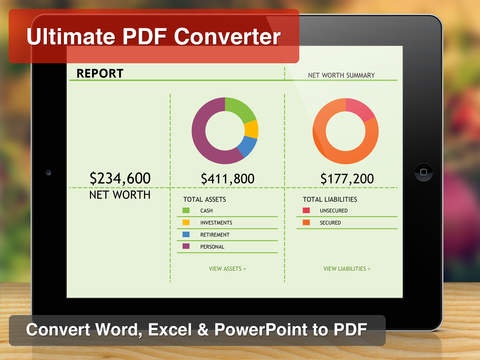Ultimate PDF Converter - Convert Office documents to Adobe PDF 1.0.2
Free Version
Publisher Description
Excellent for simple documents and pictures, amazing for complex Word, Excel and PowerPoint files. Ultimate PDF Converter is a must have app for those who frequently convert Office documents to PDF and require high output quality. Ultimate PDF Converter provides the best quality when rendering complex documents. The app supports: - MS Office documents (Word, Excel, PowerPoint) - Images (BMP, JPG, JPEG, PNG, GIF, SVG, TIFF) - Text files (TXT and RTF) - HTM and HTML files. Ultimate conversion mode works for all types of Word, Excel and PowerPoint documents. It enables the same quality of output PDF, as it would be converted directly via MS Office. Integrated cloud storages: - Dropbox - Box - OneDrive - Google Drive File Manager: - Create folders - Copy & move files/folders between folders - Select and delete multiple files/folders - Rename a file/folder - Searching from list - Sorting file list by name, date and size. Printing: All converted PDFs could be printed via AirPrint. Note: it is possible to select pages range and number of copies. Your ideas and feedbacks are highly appreciated at support@nektony.com. Looking forward hearing from you! Ultimate PDF Converter uses remote server to convert documents in supreme quality. Such mode requires in-app purchase. Microsoft, Microsoft Office are registered trademarks of Microsoft corp. NOTE: We cannot reply you in comments. If you have any comments, general or technical issues, please contact us directly at support@nektony.com, we will respond within one business day.
Requires iOS 7.0 or later. Compatible with iPad.
About Ultimate PDF Converter - Convert Office documents to Adobe PDF
Ultimate PDF Converter - Convert Office documents to Adobe PDF is a free app for iOS published in the Office Suites & Tools list of apps, part of Business.
The company that develops Ultimate PDF Converter - Convert Office documents to Adobe PDF is Sergiy Savenko. The latest version released by its developer is 1.0.2. This app was rated by 1 users of our site and has an average rating of 0.5.
To install Ultimate PDF Converter - Convert Office documents to Adobe PDF on your iOS device, just click the green Continue To App button above to start the installation process. The app is listed on our website since 2014-10-31 and was downloaded 17 times. We have already checked if the download link is safe, however for your own protection we recommend that you scan the downloaded app with your antivirus. Your antivirus may detect the Ultimate PDF Converter - Convert Office documents to Adobe PDF as malware if the download link is broken.
How to install Ultimate PDF Converter - Convert Office documents to Adobe PDF on your iOS device:
- Click on the Continue To App button on our website. This will redirect you to the App Store.
- Once the Ultimate PDF Converter - Convert Office documents to Adobe PDF is shown in the iTunes listing of your iOS device, you can start its download and installation. Tap on the GET button to the right of the app to start downloading it.
- If you are not logged-in the iOS appstore app, you'll be prompted for your your Apple ID and/or password.
- After Ultimate PDF Converter - Convert Office documents to Adobe PDF is downloaded, you'll see an INSTALL button to the right. Tap on it to start the actual installation of the iOS app.
- Once installation is finished you can tap on the OPEN button to start it. Its icon will also be added to your device home screen.